Applications of Digital Deploy
4 Examples of how the software can be used
Digital Deploy can be used in numerous ways. For one-off projects, as well as in the daily management of end user hardware.

Endless possibilities
Whether you use Digital Deploy on a project basis for migration or roll-out or for the daily management of end user hardware, we capture all your requirements and business rules in Digital Deploy, after which scenarios and processes run automatically and efficiently.
Below are four examples of situations in which you can apply Digital Deploy perfectly.

Replacement of devices after depreciation
- The range selection is determined and recorded in Digital Deploy, including depreciation period
- The information is linked to the CMDB
- When the depreciation period is reached, the end user automatically receives an email that equipment is due for replacement
- User chooses online from the validated range and confirms which equipment to return
- If required, Digital Deploy directly deducts the residual value of the device to be handed in from the cost of new equipment or services
- Digital Deploy automatically creates all necessary order and return forms (ownership/use statements) plus personal user manual
- Digital Deploy sends invitation to end user to schedule appointment
- The support employee receives notification for delivery and delivers the equipment to the end user at the desired date/time
New end user in or out of service
- HR manager notifies Digital Deploy of new employee in service
- The on-site support officer receives a notification about which equipment to hand over, to whom and how
- Digital Deploy, the lifecycle management tool:
- Sends the invitation to schedule appointment
- Notifies which equipment has to come from (external) stock
- Reports which image is needed for this user
- The on-site support employee does the pre-installation and delivers the equipment at the agreed time
- The on-site support engineer records all information in Digital Deploy
When an end user leaves service, Digital Deploy works just as easily, for:
- Invitation and scheduling return date of devices and accessories
- Declaration of return/damage of devices and accessories to be returned
- Returned devices are tested, cleaned and prepared for reuse
- Returned equipment is added to the stock
- Automatic notification to HR
Project-based deployment
Digital Deploy lends itself extremely well to project-based deployment in roll-out, migration and upgrade projects.
- IT manager selects, validates and orders new devices online on the basis of business rules
- IT manager selects the desired software image per profile
- End users receive an email invitation to choose new devices in their personal environment
- After selection, the corresponding software image is immediately selected as set out in the business rules
- End users report which devices and accessories they are returning. The return value is then immediately known and can be settled upon return
- As soon as the devices arrive, end users receive an email to schedule an appointment in their personal environment for delivery of the new devices and return of the old ones
- At the agreed time, an on-site support employee will hand over the ordered devices, equipped with the correct asset tag and software image, to the user
- Upon handover to the user, the returned equipment and any damage is immediately registered and processed in Digital Deploy
- User signs loan agreement for new devices, which is immediately recorded in Digital Deploy
- All information and progress is directly accessible, e.g. to the HR and/or IT department
- The CMDB is automatically updated via a link
- Afterwards, Digital Deploy automatically sends an evaluation email (customer satisfaction)
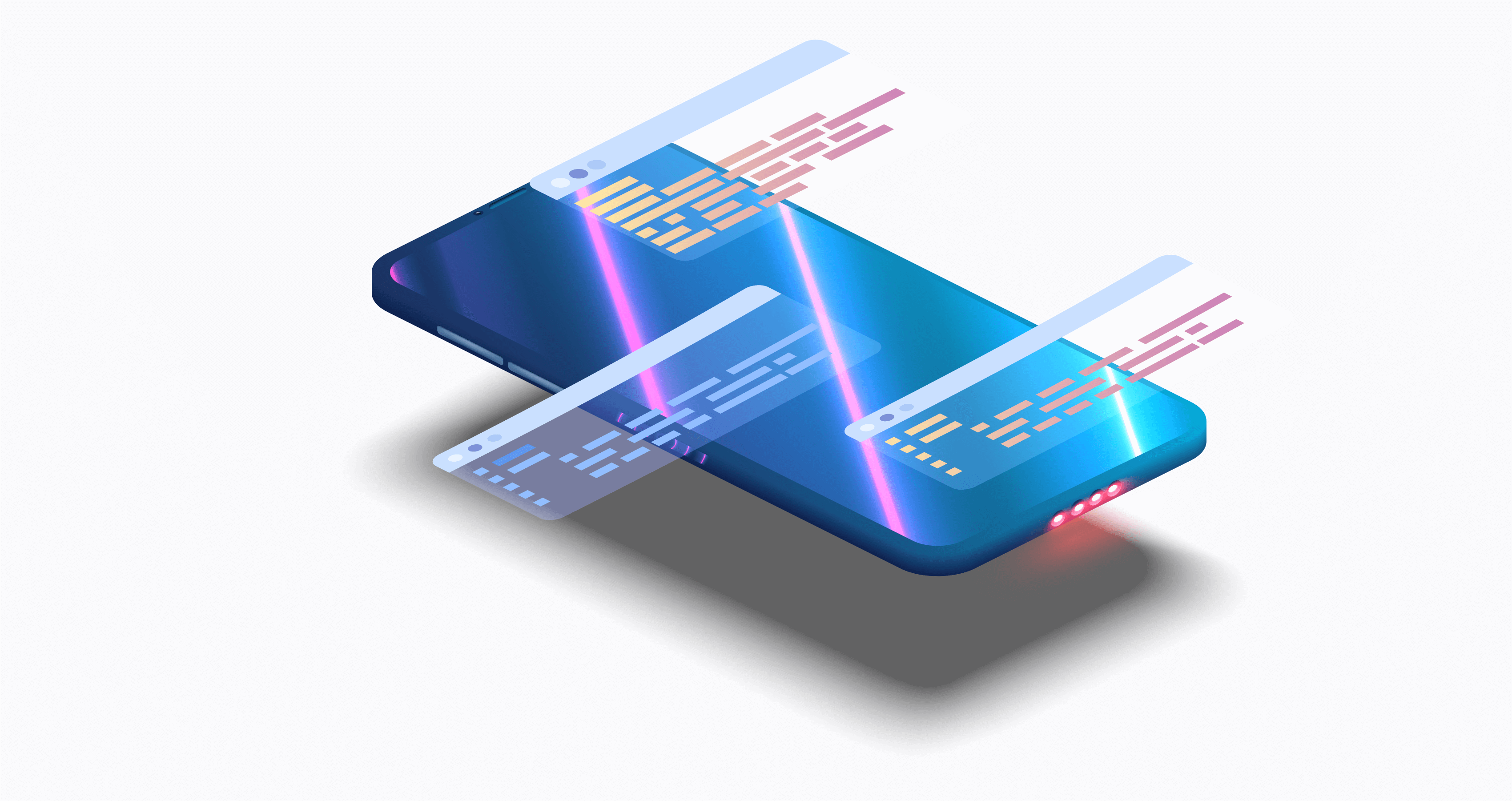
Advantages of working with Digital Deploy
- Extremely precise recording of all process steps
- Cost and time-saving
- Real-time and accurate insight into current status, adjustments during the journey
- Higher end user involvement through self-service page
- 1 invoice per month for all activities and equipment
